What the Coursiv AI Master Class Gave Me – And What it Did Not!
“AI doesn’t replace creativity. It reflects it—mess and all.”
📍Starting from Here
I didn’t take the Coursiv master class to learn how to talk to robots. I was already knee-deep in ChatGPT, already experimenting with DALL·E, and already using both tools across multiple projects—client work, travel content, and my own brand platforms. I didn’t need an introduction. I needed an upgrade.
More specifically, I was looking to tighten my skills. To give better prompts. To stop wasting time trying to get the tool to understand what I needed. I wanted to get better at communicating with the model so I could work faster, deliver better, and turn AI into a true collaborator—not just another digital distraction.
The motivation wasn’t just about being more efficient. It was about earning more. I’ve been freelancing and running creative businesses for over two decades, and I’m always looking for ways to increase the quality of what I produce and the value it brings my clients. Using AI more strategically seemed like a smart bet.
So I took the leap.
🧠 Inside the Coursiv Master Class
The Coursiv master class isn’t overwhelming. That was the first surprise. Each certificate (I earned one in ChatGPT, one in DALL·E) was built to take about five hours. There’s no fluff—just a sequence of tutorials, short video explanations, hands-on practice, and quizzes that force you to actually use what you’re learning.
This isn’t some overly technical course where you get lost in jargon. It’s approachable, but also detailed enough to matter.
The ChatGPT portion focused on how the model processes language, how to give structure to your requests, and how to frame prompts that get clear, focused, and actionable output. The DALL·E portion leaned more into visual communication—how to layer descriptive elements, assign mood or composition, and work within the constraints of what DALL·E does well (and what it doesn’t).
By the end of both certificates, I felt like I had a sharper grip on the levers. I could explain what I needed, why I needed it, and how to nudge the AI toward results that actually supported the work I was trying to do.
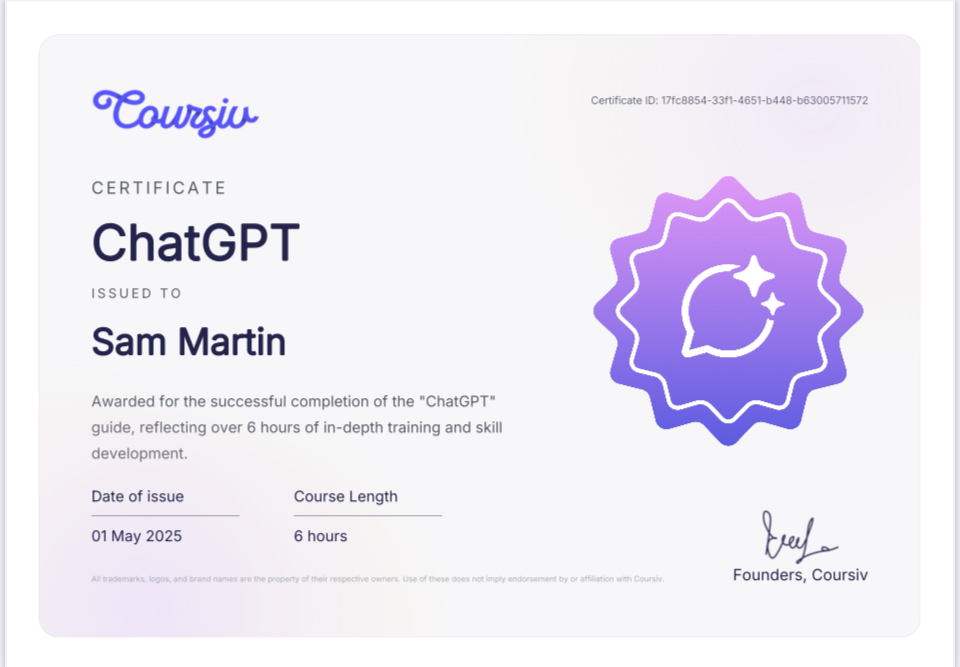

“Coursiv Master Class in ChatGPT” + “Coursiv Master Class in DALL·E” – 10 hours of guided training and prompt optimization
🔍 What Actually Changed in My Work
The biggest shift was this: I stopped overcomplicating.
Before the course, I was doing what I think most people do when they first start using AI: throwing everything at it. Too much detail. Too much explanation. Too many commands in a single breath.
What I learned in the master class was that clarity doesn’t mean more words. It means the right words. It means giving the model context, a frame of reference, and a specific output to aim for—without layering on noise.
Now, when I write prompts, I think in structure:
- What do I want?
- Who is it for?
- What’s the tone, format, or constraint?
- What shouldn’t it do?
That last one is big. Most people don’t include negative prompts, but sometimes the only way to keep the AI in line is to tell it not to do something.
Here’s a real-world before and after:
🟥 Before Coursiv
“Write a welcome email for my travel brand. Keep it fun and friendly. Include a list of offers.”
🟩 After Coursiv
“Write a welcome email in my voice (casual but professional) for new subscribers to Turquoise Tides Travel. These are solo travelers interested in tropical destinations. Keep the tone warm, not overly hyped. Include three bullets: 1) Free planning guide, 2) Custom vacation support, 3) Access to insider tips. Do not mention discounts or coupons.”
Same request. Better output. Less editing afterward.
🤖 But Then There’s the Friction
Now for the real talk. Even with a perfect prompt, AI still gets it wrong. A lot.
Sometimes it gives you more than you asked for. Sometimes it rushes ahead and fills in blanks you never meant to leave blank. Sometimes it adds “facts” that don’t exist or reorders your carefully planned flow.
“It’s like asking a friend for help and they start building a treehouse when all you wanted was a hammer.”
That’s not just a flaw in your prompt. It’s how machine learning works.
These models are trained on massive datasets of human language. Most of that training leans toward helpfulness—finishing thoughts, inferring gaps, offering more than expected. So even when you try to be laser-focused, the model is still working off assumptions built into its foundation. It wants to guess. It wants to be useful.
But sometimes that helpfulness is… annoying.
That’s where I’ve had to build skill on top of the course—learning how to redirect, set limits, and break down big tasks into smaller, more controllable steps.
🛠️ How I Handle That Now
Here’s what changed in my workflow since the course:
- I break big prompts into sequences. Instead of asking for a full blog post outline and intro in one go, I ask for the outline first. Then I refine the outline. Then I ask for the intro based on the outline we just agreed on.
- I use feedback loops. I correct the model when it drifts: “That wasn’t what I meant. Remove the second paragraph and rewrite with a less promotional tone.” These loops save me more time than re-prompting from scratch.
- I build in constraints.
- “Avoid repetition.”
- “Do not reference God or spirituality.”
- “Limit to 3 sentences per section.” These types of constraints actually work when you phrase them clearly.
- I remember it’s a tool, not a magic wand. I don’t expect brilliance. I expect scaffolding. It gives me a starting point, a structure to build from—and that’s plenty.
💬 “The model doesn’t get to decide if something is right. I do.”
💼 Real-World Wins (and Reality Checks)
I’ve already implemented what I learned across several projects:
- ShiverMedia blog outlines and guides I used refined prompts to structure multi-part guides like the Easy Guide to Email Marketing, speeding up my draft and editing phases.
- Turquoise Tides Travel campaigns The welcome sequences, trip descriptions, and even Instagram captions are all improved by stronger prompting. I can create more consistent copy in my tone with less effort.
- Salty Blue Mexico visuals While DALL·E is still limited when it comes to high-end design, it’s great for concepting. I now prototype visuals and build mood boards much faster than before.
I’m also teaching my niece—who’s working with me this summer—some of the same tools. Her learning curve is shorter because I can show her what actually works, instead of throwing her in the deep end.
But I’ll be honest. There’s still friction.
Even with all that, AI isn’t consistent. The same prompt doesn’t always return the same result. Sometimes a well-framed input works beautifully, and sometimes it gives you a mess.
You still have to show up as the creative director, the editor, the producer.
The tool helps—but it doesn’t replace.
🧭 Who Should Take the Coursiv Class?
If you’re brand new to AI, the Coursiv class is an ideal starting point. It’s clear, approachable, and fast enough to not feel like another course you’ll never finish.
If you’ve been using ChatGPT or DALL·E casually but want more control? Definitely worth it. It’ll tighten your prompts and help you stop relying on trial and error.
If you’re already a power user? You may still benefit—especially if your results are inconsistent or you’re using AI for content creation, branding, or client-facing work.
But it won’t turn you into an AI genius. That’s not the point.
🔖 “It gives you tools. You still have to build the house.”
📌 Final Thoughts
Here’s what I took away from the whole thing:
- You don’t need to be an expert to use AI well
- Clear prompts matter, but clarity is more about intent than word count
- Machine learning isn’t magic—it’s math. And sometimes it gets it wrong.
- The value of AI is in the hands of the person using it
I don’t feel like AI made me less creative. If anything, it gave me more room to experiment. More bandwidth. More space to try things and pivot quickly.
That said, I’m also not under any illusion that the model will ever “get” me fully. It’s not supposed to. That’s my job. That’s the human part.
And if you’re working in digital media today—whether you’re building a brand, running a campaign, or trying to stay ahead of the curve—knowing how to collaborate with AI is no longer optional. But letting it run the show? That’s a mistake.
I still start every prompt with intention. I still edit every output.
And I still believe the best work comes from the space between the tool and the hand holding it.
🧩 “I took the course to get better at AI. What I really got was better at being clear—with my work, with the tools, and with myself.”
